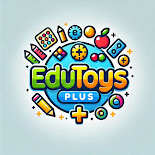Expanding your vocabulary can unlock new levels of understanding and expression, whether for academic pursuits, professional advancement, or simply enriching personal life. However, traditional vocabulary learning methods can often feel tedious and ineffective. Imagine a platform that transforms the often-dreaded task of memorizing new words into an enjoyable and interactive experience. This is the power of Wordwall, a free online resource brimming with engaging games and activities designed to significantly boost your vocabulary acquisition. Wordwall offers a dynamic and diverse approach to learning, far exceeding the limitations of static flashcards or rote memorization.
This article will delve into the practical application of Wordwall, providing a step-by-step guide to navigating its features and maximizing its potential for vocabulary expansion. We'll explore how to create personalized learning experiences, discover the most effective game types for different learning styles, and learn how to integrate Wordwall into your existing study routine. Get ready to discover how this versatile tool can transform your vocabulary learning journey from a chore into a captivating adventure.
Preparation and Safety Guidelines
- Computer with internet access
- Always supervise young children using Wordwall, especially when interacting with other users or creating accounts. Ensure they understand online safety rules and never share personal information.
- Be mindful of the content you create or share on Wordwall. Avoid inappropriate language, images, or links. Respect copyright laws and only use materials you have permission to use.
- Wordwall's free version offers many features, but some advanced tools may require a paid subscription. Understand the limitations of the free version before creating extensive projects.
Step-by-Step Instructions
Account Setup and Activity Creation
- Go to wordwall.net and log in.
- Create a new activity. Choose a template from the various options available.


Account Setup and Activity Creation Content Population
- Customize the chosen template. Enter vocabulary words and definitions (copy and paste is suggested).
- Select 'Done' after entering all vocabulary terms.


Content Population Activity Selection and Customization
- Select a template from the options presented on the right side of the screen.

Activity Selection and Customization Sharing and Deployment
- Click the 'Share' button.
- Publish the quiz and obtain a shareable link.
- Share the link with students. They can access the activity directly without needing to log in.



Sharing and Deployment
Read more: DIY Jingle Stick Musical Instrument Craft for Kids
Tips
- Wordwall keeps a leaderboard to motivate students.
- The platform is free for teachers; students don't require logins.