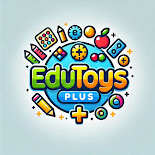Unleash your child's inner filmmaker with the VTech KidiZoom Creator Cam! This vibrant and compact camera is designed for little hands and big imaginations. Its intuitive interface and large, clearly labeled buttons make it incredibly easy for kids to navigate, sparking creativity from the moment they pick it up. More than just a camera, the KidiZoom Creator Cam comes packed with exciting features to enhance their storytelling abilities.From capturing stunning photos and videos to utilizing the built-in green screen for mesmerizing special effects, the possibilities are endless. The included tripod/selfie stick and engaging on-camera editing tools further empower young creators. And when it's time for a break from filming, built-in games provide a fun and casual diversion. Read on for our comprehensive review and discover why the KidiZoom Creator Cam is the perfect gift for any aspiring young filmmaker.
Pros And Cons
- Includes a tripod that doubles as a selfie stick
- Includes a green screen and more than 20 animated backgrounds
- Easy on-camera video editing
- Built-in games
- May have a learning curve for kids
Read more: LeapFrog LeapStart: A Comprehensive Review of Interactive Learning Books
Unboxing and First Impressions
The KidiZoom Creator Cam from VTech arrives in a vibrant package, immediately appealing to young content creators. The camera itself is compact and lightweight, perfect for little hands. Initial setup is straightforward, requiring minimal adult assistance. The included accessories, such as the tripod/selfie stick and green screen, add to the overall value and excitement.
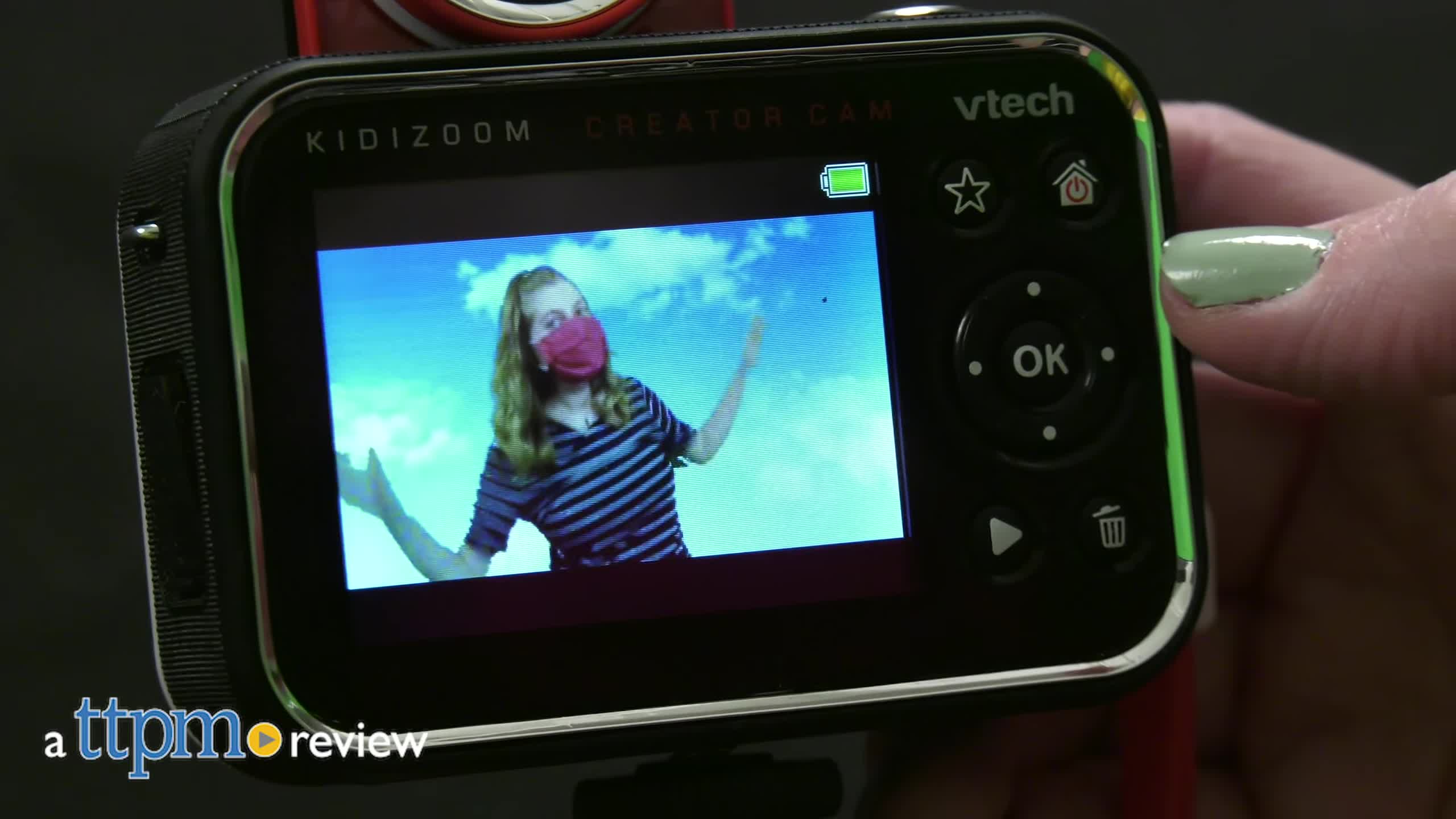
The camera's intuitive interface makes it easy for children to navigate. The buttons are large and clearly labeled, ensuring a smooth user experience. The bright, colorful display adds to the fun, encouraging kids to explore its features.

Key Features and Functionality
The KidiZoom Creator Cam offers a range of features designed to spark creativity. Beyond basic photo and video recording, it includes a built-in green screen with numerous animated backgrounds. This allows kids to create engaging videos with unique settings, transforming their bedroom into a jungle, outer space, or underwater scene.

In addition to the green screen, the camera offers on-camera video editing capabilities. Kids can easily trim clips, add transitions, and enhance their creations directly on the device itself. The included tripod doubles as a selfie stick, providing flexible shooting options for both individual and group projects.

Built-in Games and Entertainment
Beyond its creative features, the KidiZoom Creator Cam also functions as a handheld game console. It includes three simple, fun games to keep kids entertained during downtime. This multi-functional design adds value and ensures the camera remains engaging even beyond video production.

The games are suitable for younger children, offering a casual and enjoyable break from filming. The inclusion of games adds another layer of appeal and keeps the device interesting for kids.

Storage and Connectivity
The camera has a decent amount of built-in memory, sufficient for a good number of photos and videos. This internal memory can be further expanded using a microSD card, giving kids more space for their creations. The lack of Wi-Fi connectivity is intentional; it prioritizes safety and parental control.

Transferring files to a computer is simple via USB cable. This method offers a secure way to manage the content created on the camera, ensuring parental supervision is maintained. Charging is also done through the USB cable.

Final Verdict
The KidiZoom Creator Cam is a fantastic tool for fostering creativity in young children. Its user-friendly design, coupled with engaging features like the green screen and built-in games, makes it a highly appealing device. The lack of Wi-Fi connectivity is a smart safety feature, allowing parents to manage content sharing.

While there might be a slight learning curve for very young children, the overall ease of use and fun factor outweigh this minor drawback. The KidiZoom Creator Cam receives a well-deserved five-star rating for its innovative blend of creative tools and child-friendly features. It’s an excellent gift for aspiring young filmmakers and game enthusiasts alike.