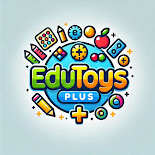The LeapFrog LeapTop Touch isn't just another children's toy; it's a dynamic 2-in-1 learning companion that seamlessly transforms from a laptop to a touchscreen tablet. This innovative design caters to diverse learning styles, keeping preschoolers engaged and entertained as they explore a world of educational fun. With its intuitive interface and age-appropriate activities, the LeapTop Touch makes learning letters, numbers, and more a captivating adventure. More than just rote memorization, the device incorporates games, music, and interactive messaging to create a richly stimulating experience.Designed to foster early literacy and numeracy skills, the LeapTop Touch offers multiple modes tailored to different developmental stages. Parents can personalize the device with their child's name, adding a personal touch that enhances engagement and learning. The tablet mode, with its responsive touchscreen, offers a unique interactive experience, while the laptop mode provides a familiar and comfortable learning environment. This versatile toy is a valuable tool for supporting a preschooler's educational journey, making learning fun and effective.
Read more: LeapFrog LeapStart: A Comprehensive Review of Interactive Learning Books
Dual Functionality: Laptop and Tablet
The LeapFrog LeapTop Touch is a unique 2-in-1 learning toy that seamlessly transforms from a laptop to a touchscreen tablet. This versatility offers a dynamic learning experience for preschoolers, catering to different learning styles and preferences.
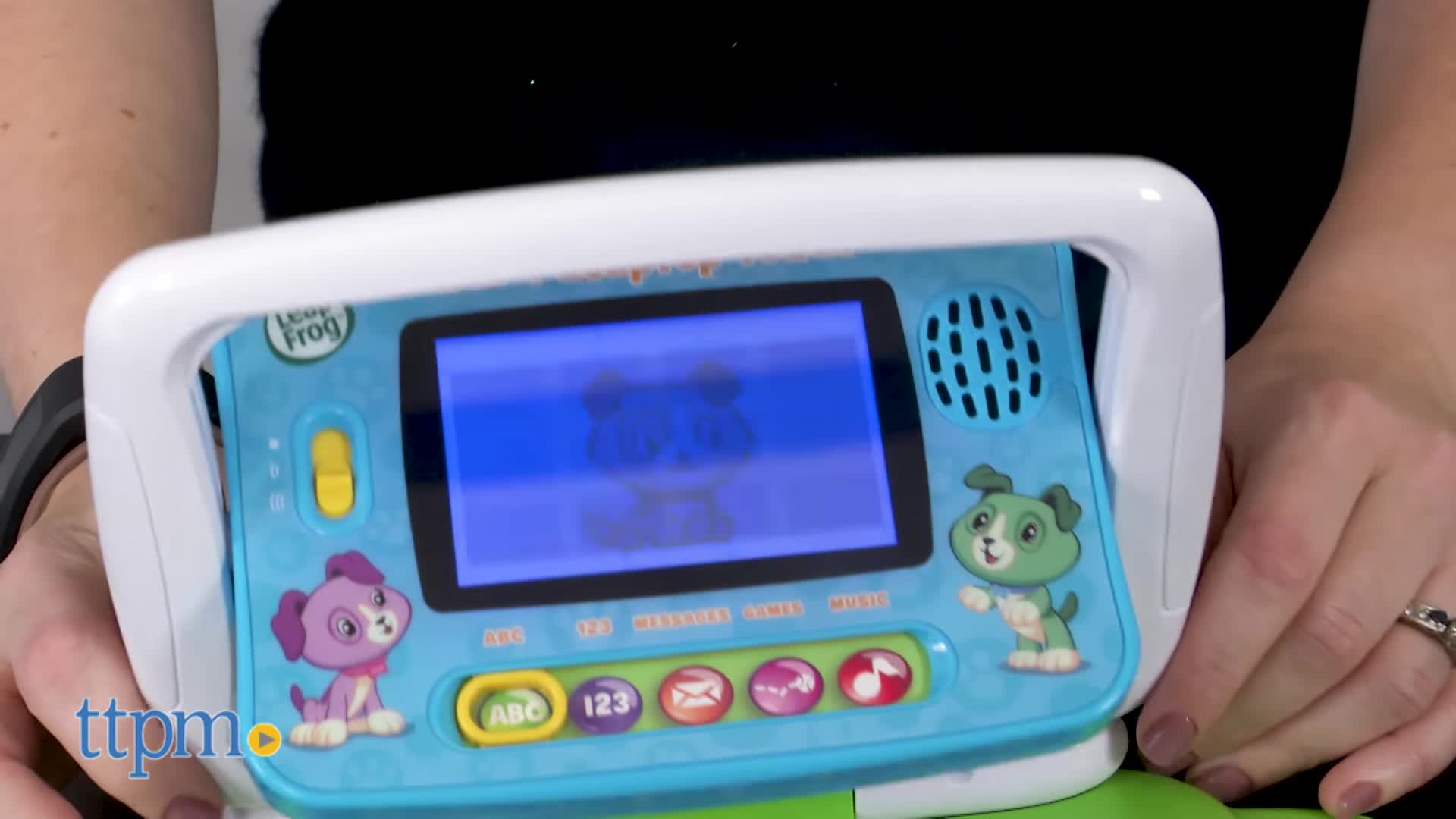
The device features a swiveling screen, making the transition between laptop and tablet modes effortless. This design element keeps children engaged by offering varied interactions with the device.
Engaging Educational Activities
The LeapTop Touch offers a range of engaging activities designed to enhance learning through play. Activities are divided into distinct modes, including letters, numbers, messages, games, and music, providing a rich and varied educational experience.
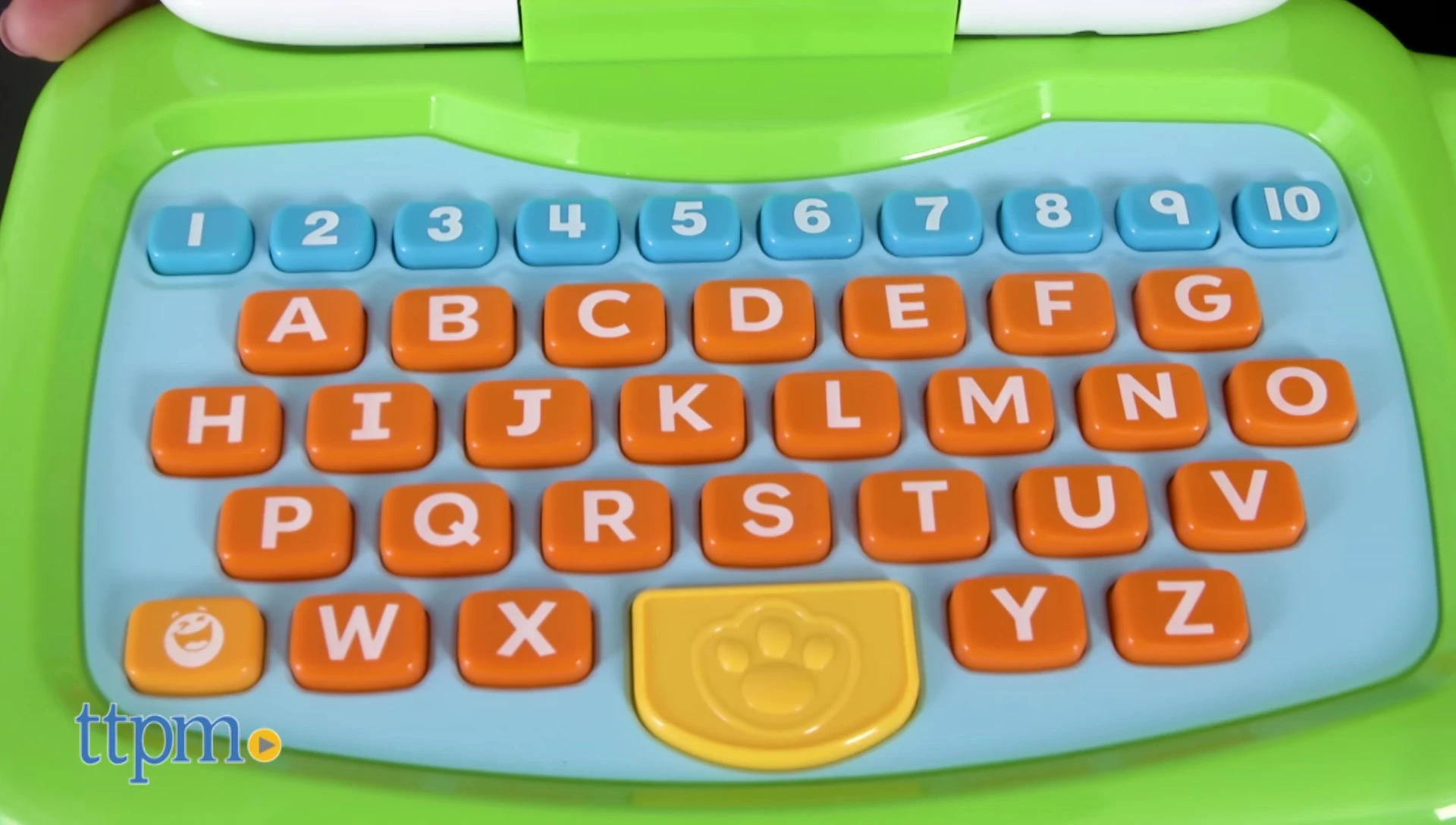
In Letters and Numbers modes, children learn to recognize letters, numbers, and their corresponding sounds, enhancing their early literacy and numeracy skills. The Games mode cleverly incorporates educational elements into enjoyable gameplay, while the Messages mode enables children to interact with the device's characters.
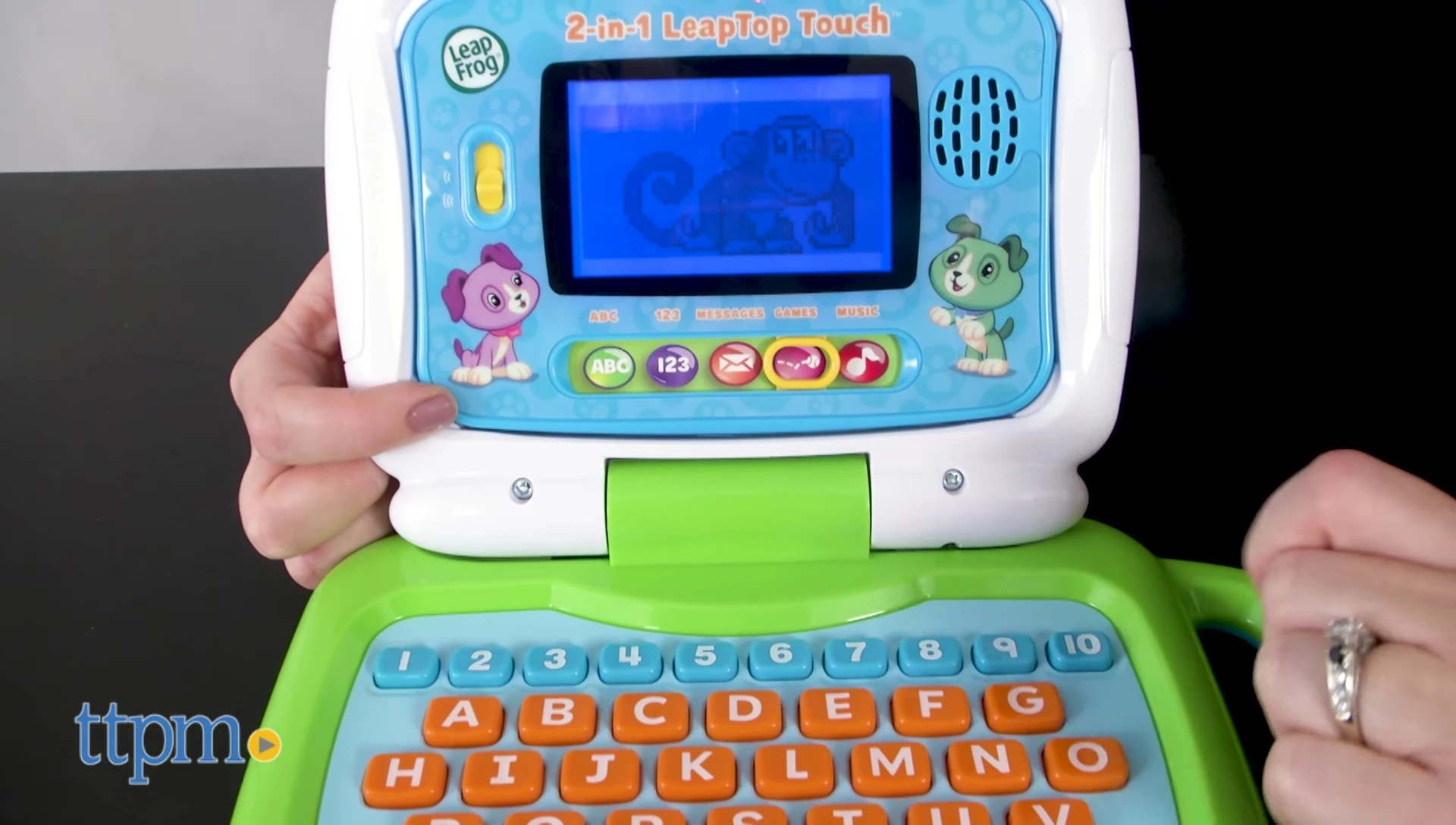
The Music mode provides a fun break, allowing children to listen to and interact with music.
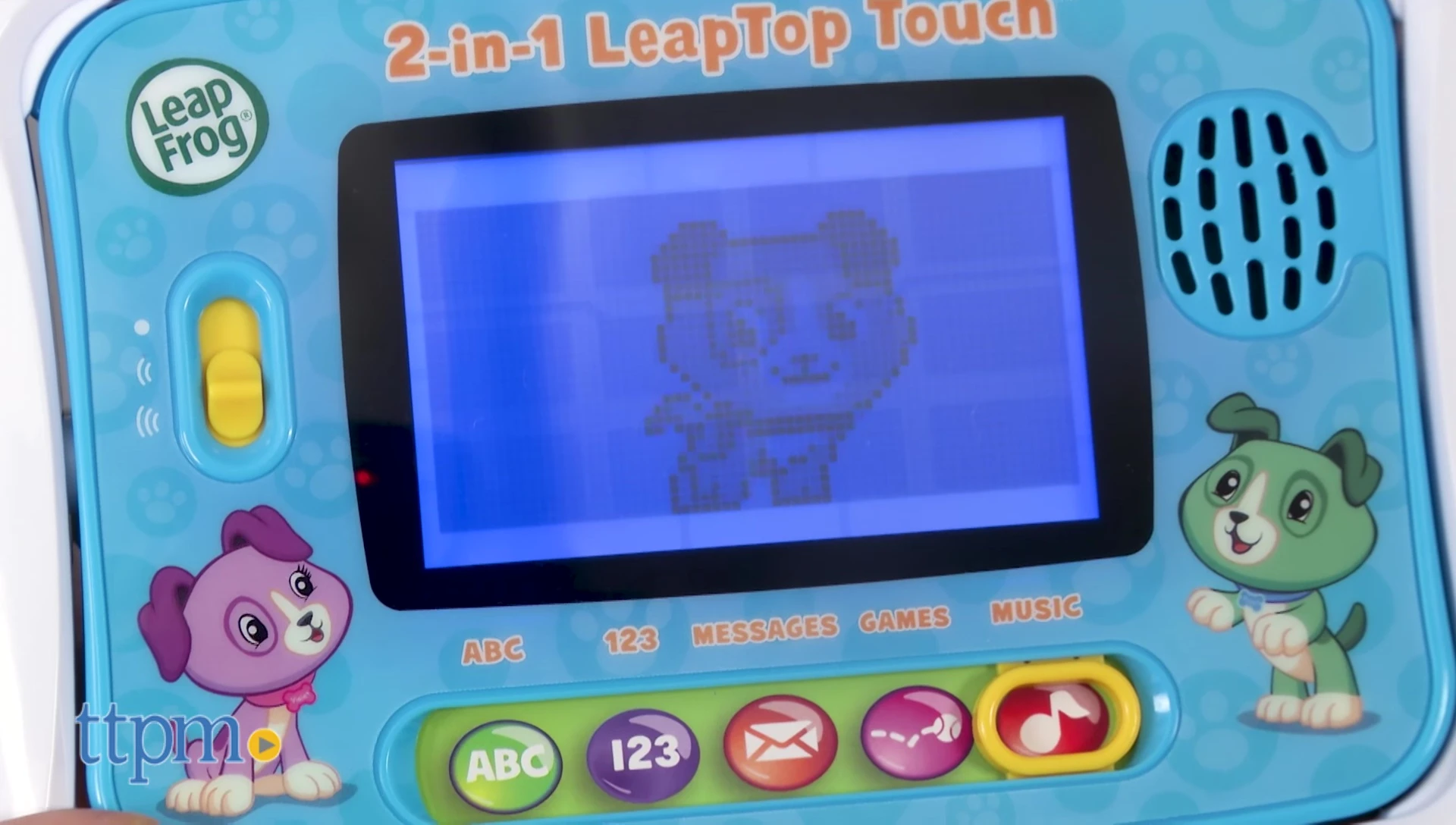
Interactive Tablet Mode
The tablet mode offers a different interactive experience. Children engage in activities like popping bubbles to reveal letters and pictures or tapping balloons to count. This mode leverages the touchscreen capabilities for a more engaging and intuitive experience.

In Messages mode, kids can send and receive messages, fostering communication and interactive storytelling. This mode encourages children to interact with the device as they would a real-world communication tool.
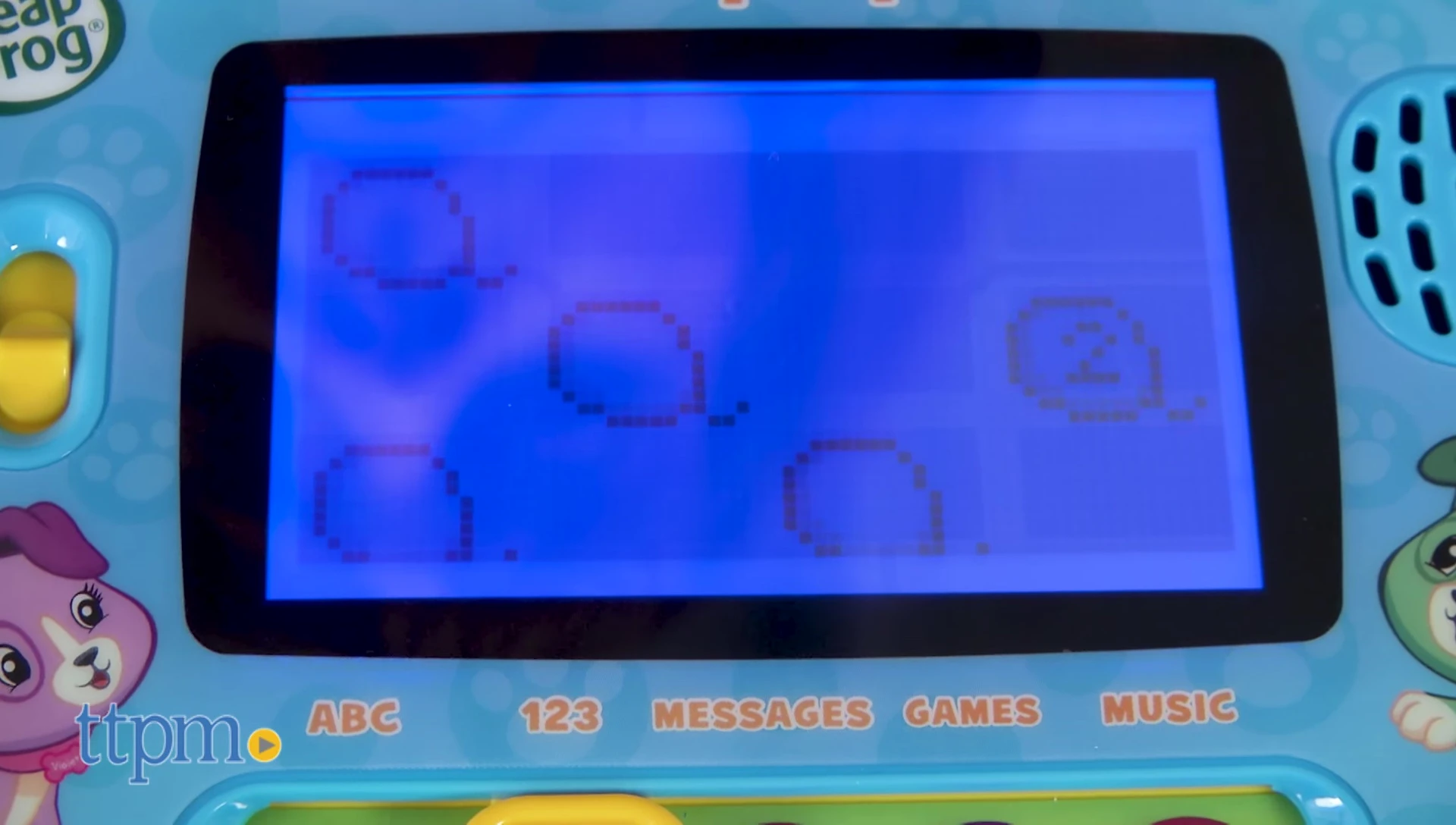
The tablet mode's responsive interface adapts to the chosen mode, always providing age-appropriate interaction and challenges.
Parent Mode and Personalization
Parents can access a parent mode to personalize the device. This feature allows parents to customize the LeapTop Touch with their child's name, encouraging personalized learning and engagement. This functionality adds a layer of individualization, making the experience even more special for the child.
Personalizing the LeapTop Touch promotes the learning of spelling and enhances the child's overall experience with the device.
Conclusion: Is it Worth It?
The LeapFrog LeapTop Touch is a well-designed and engaging learning toy that offers a versatile and enjoyable learning experience. The 2-in-1 design is a standout feature, offering adaptability to suit different learning styles. Its multiple modes, covering letters, numbers, games, messages, and music, cater to a broad range of skills development.

The interactive tablet mode enhances engagement, while the parent mode allows for personalization. While the battery life isn't explicitly mentioned, this point should be considered during purchase. Overall, this makes it an excellent tool to support preschoolers’ early educational journey.